Have you ever struggled to remove unwanted elements or backgrounds from images? Thanks to AI-powered background removal tools, these tasks now take seconds, eliminating the need to master complex software.
With so many tools available, it can be overwhelming for beginners to choose the most suitable option.
That’s why we’ve rigorously tested various aspects—efficiency, user feedback, and additional features—to help you select the best tool.
In this guide, we’ve compiled a comprehensive review of the best 11 AI background removers for 2024. Our evaluation covers features, pricing, advantages, and drawbacks, empowering you to make an informed decision.
What Is Image Background Removal?
Image background removal is a process frequently used by professionals across various industries, including advertising, e-commerce, and marketing. The applications for background-removed images are nearly endless, from enhancing social media posts and brand websites to creating personalized greeting cards.
This skill has become essential for many professionals today. Media managers, developers, and car dealers are just a few examples of those who need to remove backgrounds from images as part of their work. Additionally, background removal is valuable for individuals who enjoy experimenting with their photo collections.
1. remove.bg
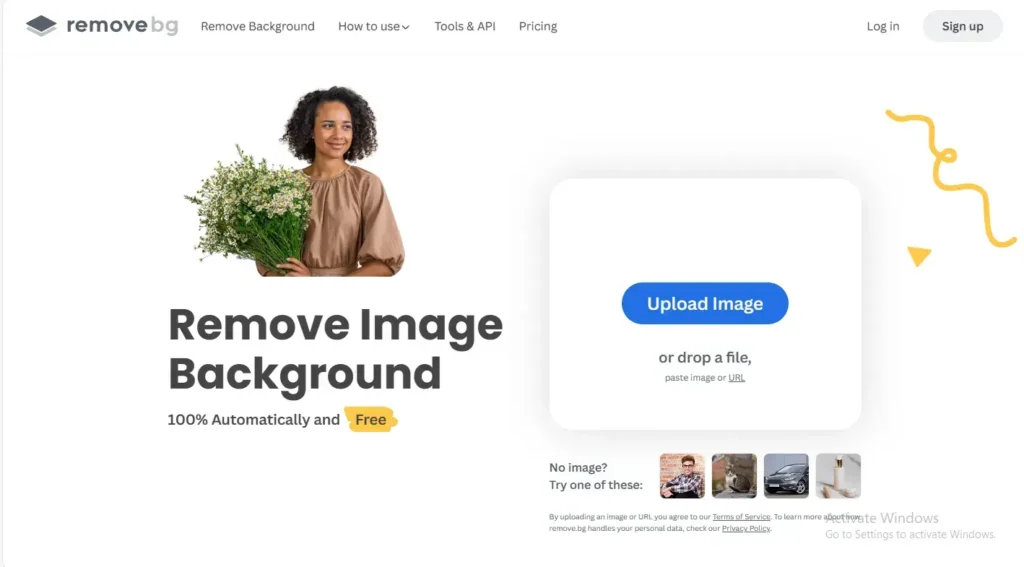
Launched in 2018, remove.bg quickly established itself as a pioneering background removal tool. Over the years, it has consistently enhanced its technology, making it one of the top choices for background removal.
remove.bg offers a high-quality, AI-powered background removal solution that is accessible for free. The tool’s AI accurately identifies the subject of a photo and efficiently removes the background, streamlining the editing process and saving both time and money.
The tool’s precision is particularly notable in challenging areas such as edges and intricate elements like hair, ensuring top-notch results.
Features:
- Add new backgrounds, blur backgrounds, add colored backgrounds, and upload your own backgrounds
- Magic Brush is a tool for retouching results, allowing the removal or restoration of objects or subjects
- Design templates for various needs, including Christmas cards, Easter cards, sky replacers, product photo optimizers, and car photo optimizers
- Bulk-editing via API and desktop app available for Windows, Mac, and Linux
- Android app
- Plugins and integrations for Photoshop, Shopify, Figma, Amazon S3, Gmail, and more
Pricing:
- Free downloads for low-resolution images, with one free high-resolution download upon signup
- Subscription plans range from $0.23 to $0.07 per image, based on credit quantity
- Pay-as-you-go plan: $1.99 per image for one credit, down to $0.21 per image for 8,000 credits
2. Pixelcut
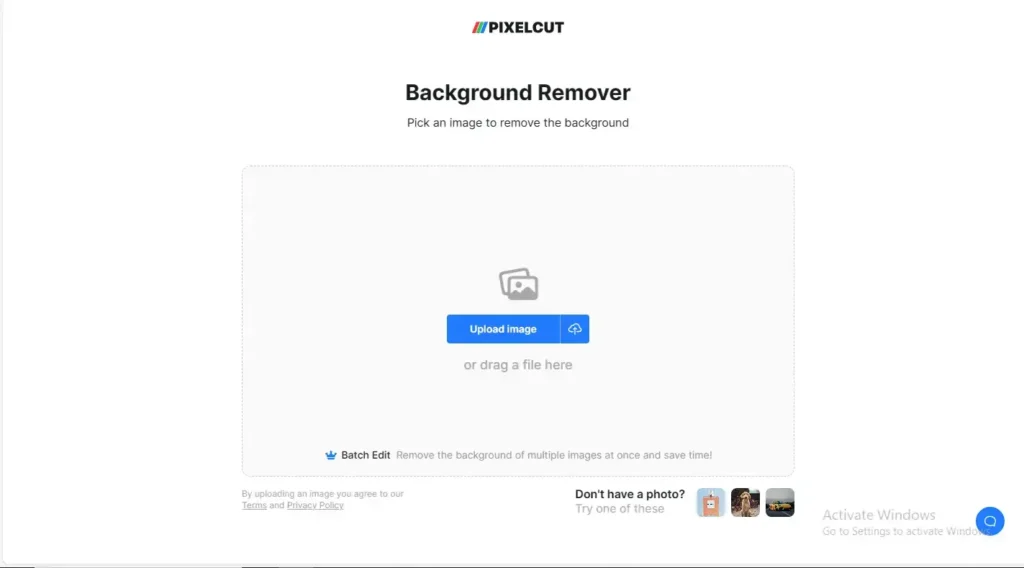
Pixelcut is a versatile, free online design tool ideal for creating product photos, ads, and more for your online store.
Features:
- Available on iOS and Android
- Batch editing capabilities with a Pro membership
- Background remover, image upscaling, magic eraser, blur background, and more
- API for seamless integration
- A wide array of templates and filters to choose from
Pricing:
- Free standard-quality downloads
- Monthly Pro membership for $9.99
- Annual Pro membership at $59.99 ($4.99 per month)
3. removal.ai
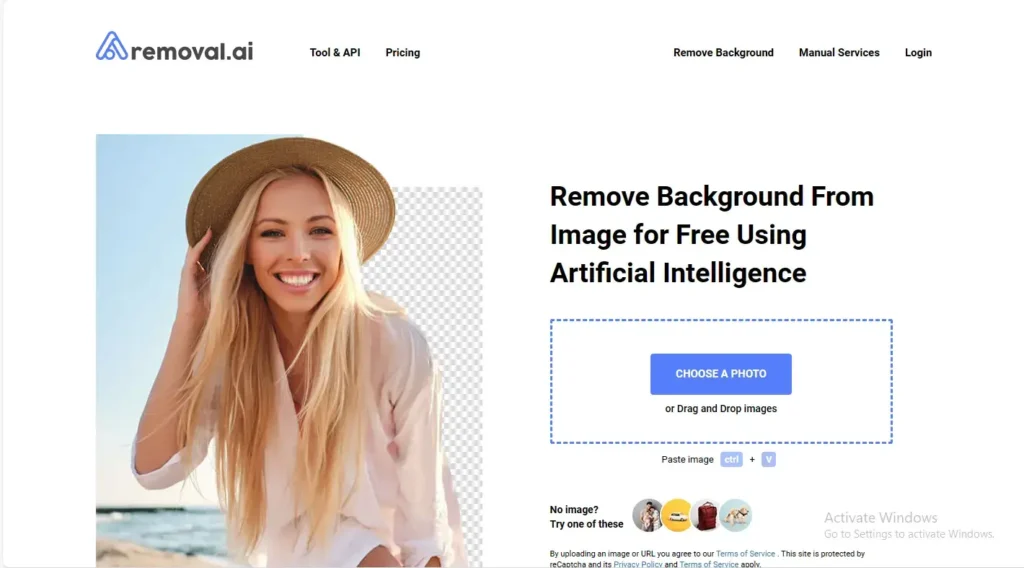
removal.ai offers powerful tools to remove backgrounds from images, transforming them into banners, visual presentations, graphics, and more.
Features:
- API integration and desktop application support for Windows and Mac
- Editor includes options to add text, crop images, and customize the size, along with editing features like contrast, brightness, and opacity adjustments
Pricing:
- Free account includes one free high-resolution download
- Monthly subscription plans range from $0.15 to $0.05 per image, depending on the number of credits purchased
- Lifetime subscription options range from $1.89 for a single image to $799 for 4,000 images
4. PhotoScissors
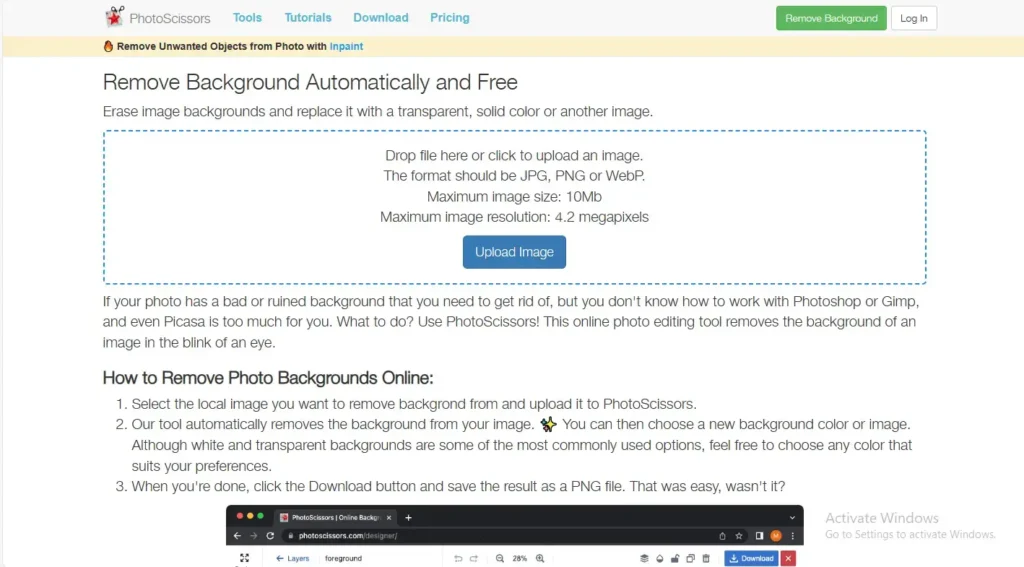
PhotoScissors is a straightforward online background removal tool powered by AI, enabling users to easily swap backgrounds, create collages, and change background colors.
Features:
- Desktop applications available for Windows and Mac
- iOS app support
- Additional tools like Inpaint, iResizer, and Photo Stitcher
Pricing:
- Pay-as-you-go plan: $0.50 per image for 10 credits, reducing to $0.03 per image for 1,000 credits
5. Erase.bg
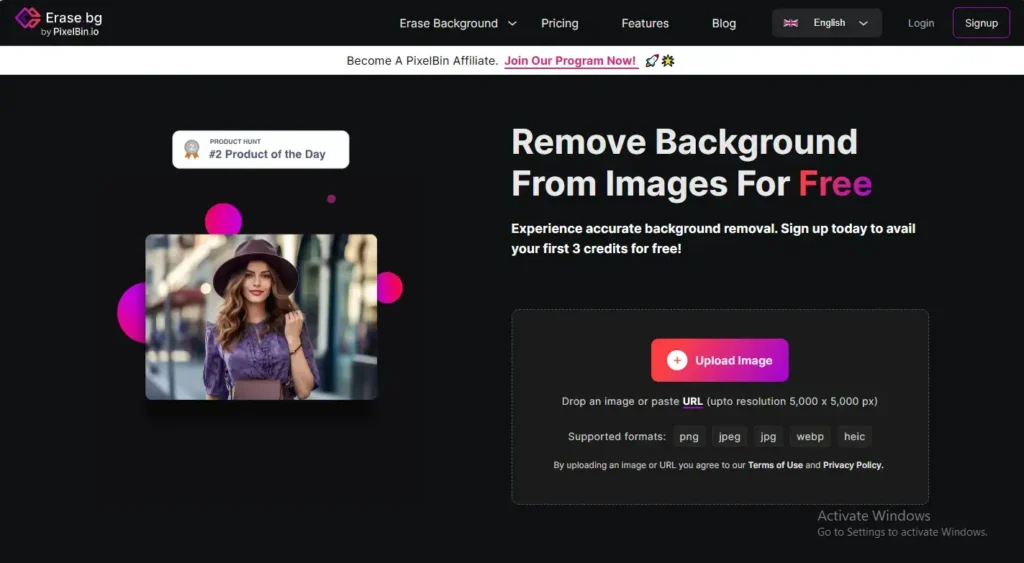
Erase.bg provides an automatic background removal service ideal for photographers, designers, and anyone looking to enhance their images.
Features:
- Variety of products, including PixelBin.io for image upscaling and editing
- Bulk editing capabilities
- API integration
- Specific tools for removing backgrounds from logos and electronic signatures
Pricing:
- Free plan includes 3 free credits
- Subscription plans range from $0.90 to $0.07 per credit
- Pay-as-you-go options range from $0.63 to $0.20 per credit
6. Photoroom
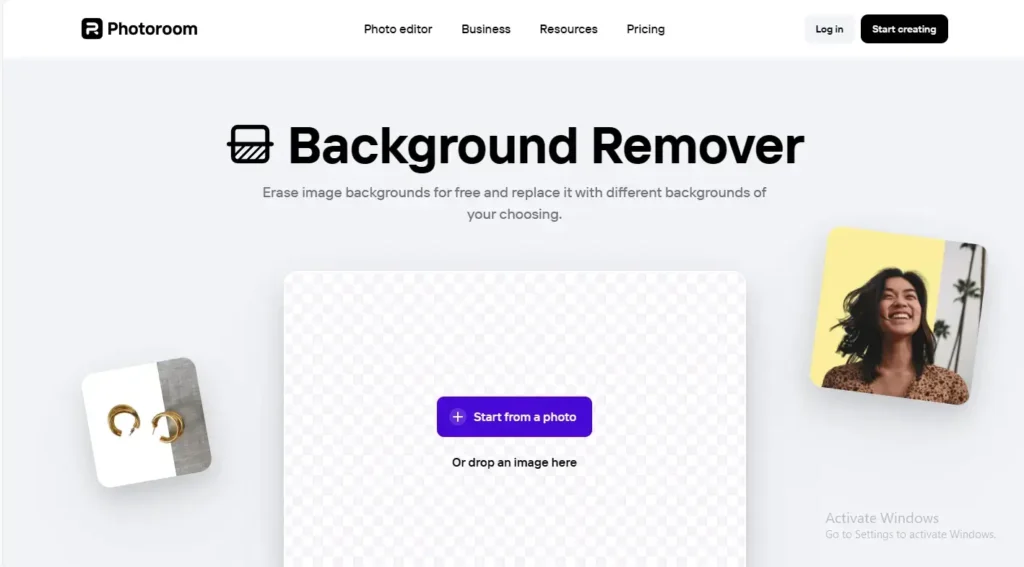
Photoroom offers powerful photo editing software that allows users to create professional products and portrait pictures directly from their phones. Features include background removal, background changes, and product showcasing.
Features:
- Background removal, background change, and background blurring
- Photo retouching, text addition, image enhancement, and filter effects
- Bulk editing capabilities
- API integration
- Available on both Android and iOS
Pricing:
- Free download requires signup and includes a watermark on the image
- Pro version is available at $10 per month
- Shopify is priced at $49 per month
7. inPixio
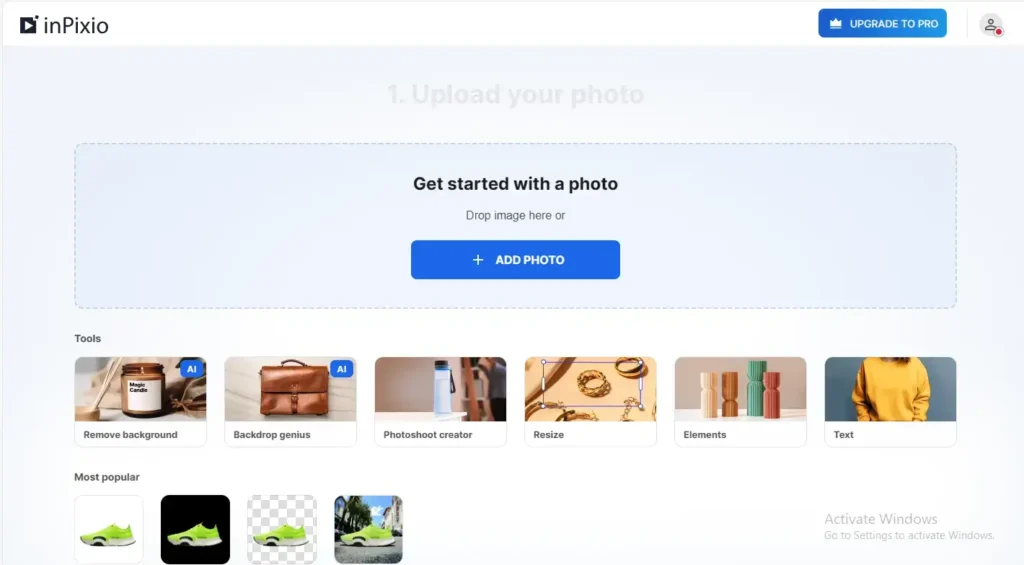
inPixio is an online photo editor designed to create outstanding images in seconds. It allows users to add custom backgrounds, enhance images, or add text to highlight products effectively.
Features:
- Background remover, background changer, and sky replacer
- Meme Generator, JPG to PDF, JPG to PNG, PNG to PDF, photo enhancement
- Erase unwanted objects
- Upscale image resolution
Pricing:
- Photo Studio Standard: $29.99
- Photo Studio Pro: $39.99
- Photo Studio Ultimate: $59.99
8. Clipping Magic

Clipping Magic is a user-friendly online tool for background removal, perfect for creating professional product shots.
Features:
- Bulk background removal
- Brush size control, auto crop, instant shadows, and more
- Auto-clip AI for automatic background removal
- Smart Editor with tools for hair and precision cutouts using a scalpel
Pricing:
- Light subscription: $3.99/month for 15 credits
- Standard subscription: $7.99/month for 100 credits
- Pro subscription: $19.99/month for 500 credits
- Discounted rates are available for annual subscriptions
9. Cutout Pro
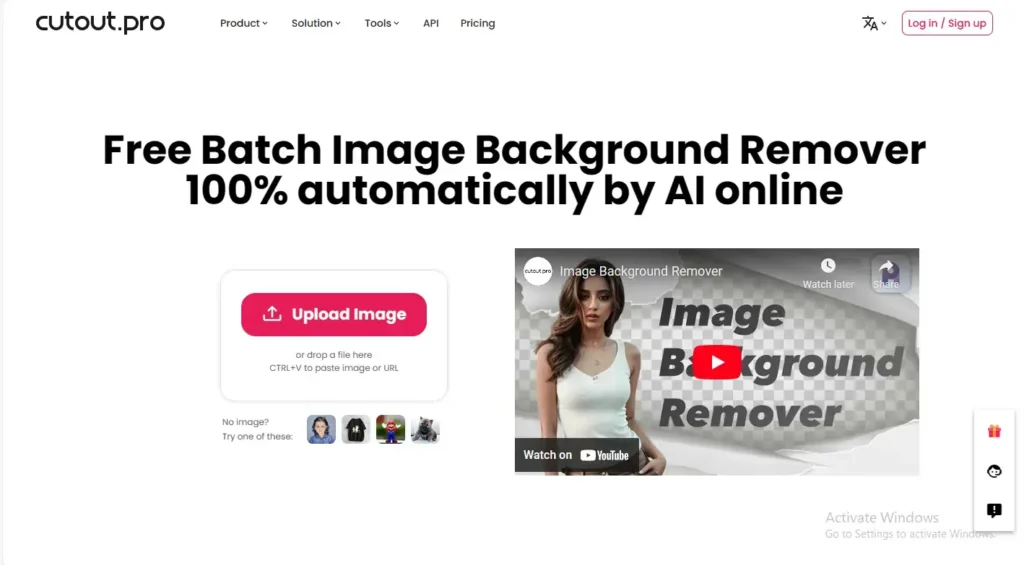
Cutout Pro is an all-in-one visual design platform featuring AI-powered photo and video editing tools. It excels in automatic background removal and image restoration.
Features:
- Image and video background removal
- AI-based image restoration
- AI generation tools
- Desktop and mobile apps
- Shopify plugin for seamless integration
Pricing:
- Free account with 5 free credits
- Subscription plans start at $0.125 per credit, decreasing to $0.017 per credit with higher volumes
- Pay-as-you-go plans start at $0.997 per credit, decreasing to $0.140 per credit with higher volumes
10. Adobe Express
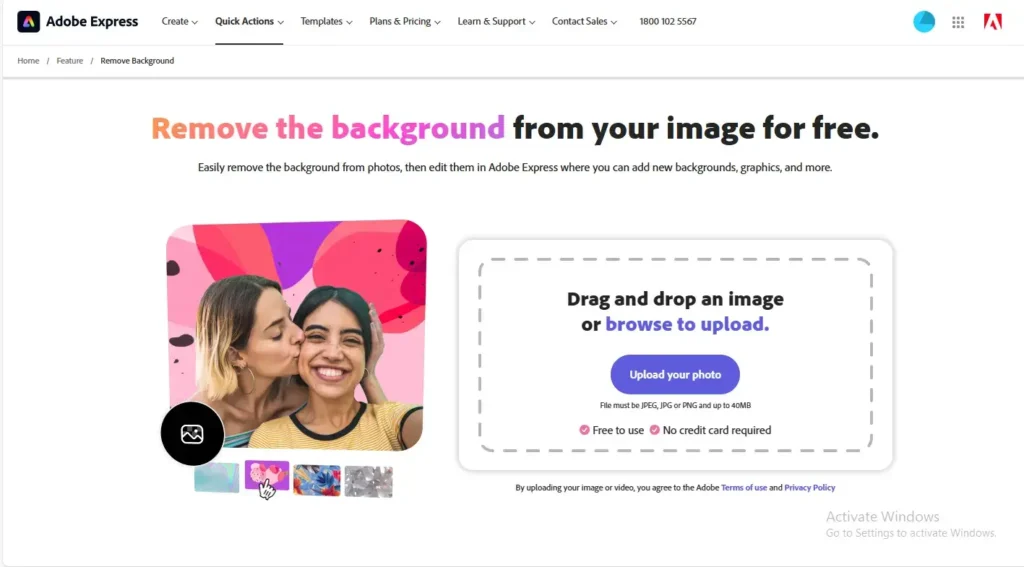
Adobe Express offers a free AI-powered background removal feature within its graphic design suite. Known for its precision, Adobe Express utilizes advanced selection and masking tools for accurate background removal. It integrates seamlessly with other Adobe applications, ensuring a smooth workflow for users already engaged with Adobe’s ecosystem.
Features:
- User-friendly interface
- Detailed and precise background removal
- Extensive template library and design assets, including fonts, icons, shapes, and GIFs
- Professional image editing and design tools with cloud storage
- Mobile device accessibility
- Branding features and a vast library of royalty-free photos, videos, and audio
Pricing:
The background removal feature is free
While additional features are accessible through paid plans
11. Canva
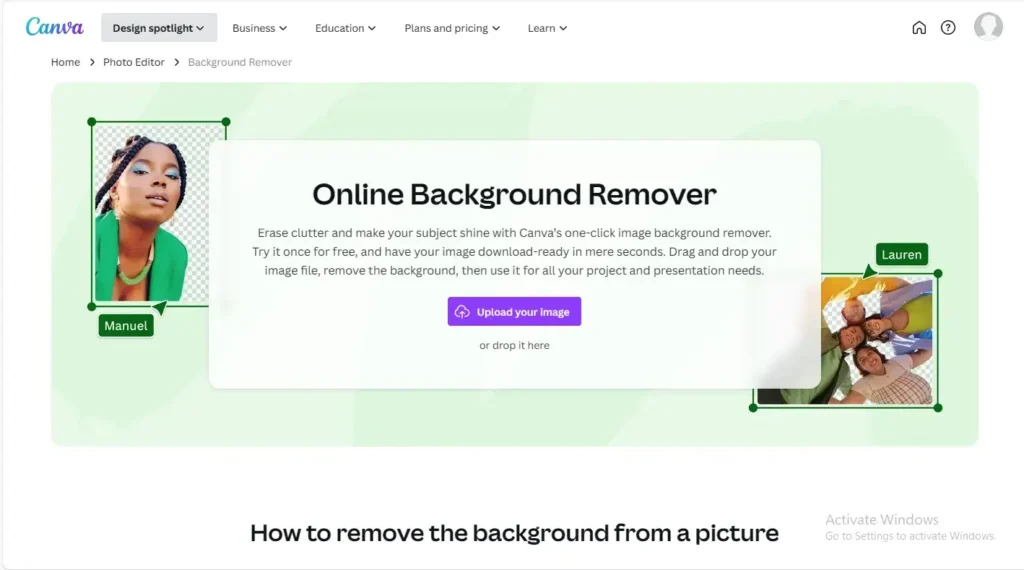
Canva is a versatile, free-to-use online graphic design tool that allows users to create diverse content, including social media posts, presentations, posters, videos, and logos. While the background removal feature is part of Canva’s Pro subscription, it can be tested for free with a 30-day trial.
Features:
- Background removal
- Magic Studio: access to AI-powered features like Magic Write, Magic Edit, Magic Design, and more
- Tools for creating documents, presentations, whiteboards, templates, graphs, charts, and more
- PDF editor, video and photo editing, social media templates, logos, flyers, etc.
Pricing:
- Canva Free
- Canva Pro: $14.99/month
- Canva for Teams: $14.99/month per person
Conclusion
Which background remover is the Best?
There you have it! A comprehensive breakdown of 10 top online background removers. Each of these tools offers a quick and effective solution for removing backgrounds from images.
Among them, remove.bg stands out as the top choice due to its exceptional quality and extensive integrations. Its advanced AI technology ensures precise background removal, and it offers API support, making it easy to incorporate into your own app or software.
FAQ:
Why Do Photographers Use Green Backdrops?
Using a solid green backdrop can aid in separating the subject from the background in photographs, making it easier to manipulate and replace backgrounds during editing.
Why Do Photographers Use a White Background?
Photographers often use white backgrounds to simplify the editing process for photos and videos. The white backdrop provides clarity for identifying necessary edits and facilitates efficient adjustments, thereby saving time during post-production.
Why Does My White Background Look Grey?
If your white background appears grey and dull, it likely lacks sufficient lighting.
What is the Background Subtraction Method?
The background subtraction method (BSM) is a widely used technique for object detection. This algorithm functions by comparing the motion of objects in a video with both a still background image and a foreground image.
Are There Any Free Background Removers?
Yes, several websites offer free background removal services. Here are six of the best options:
• Erase.bg
• imagga.com
• Pixelmator Pro
• Zyro
• Removal.AI
• Remove.bg
